今天的主题就是用Zebra斑马打印机打印一个贺卡标签。
Zebra介绍既然是贺卡,应该是非常漂亮的,但是这个Zebra打印机好像只能打印黑白的,所以就简单制作了一下。
工业上在批量打印商品标签时,一般都要加上条码或图片,一般使用Zebra斑马打印机比较多。而C#调用斑马打印机的方式也有很多种,包括串口COM、以太网TCP、并口LPT以及USB等,对于设计标签的方式也有很多种方式,比如Zebra提供了一个设计软件Zebra Designer,还可以使用第三方软件如Bartender,当然我们还可以自己通过GDI 技术进行绘制。
本例采用的方式是利用GDI 进行绘制,然后将图像转换成字节,通过DG和XG指令发送给打印机,通信使用的是打印机自带的USB接口。
图像绘制首先通过GDI 绘制一张图像,图像的大小要根据实际标签大小进行调试,绘制内容可以是图像、字符串等,或者是条形码、二维码都可以,其实条形码及二维码也是属于图像。
privatevoidbtn_Paint_Click(objectsender,EventArgse)
{
//开始绘制图片
intimageWidth=900;
intimageHeight=600;
bitmap=newBitmap(imageWidth,imageHeight);
//创建Graphics
Graphicsgraphics=Graphics.FromImage(bitmap);
//呈现质量
graphics.SmoothingMode=SmoothingMode.AntiAlias;
//背景色
graphics.Clear(Color.White);
//字体
FontmyFont=newFont("楷体",32,FontStyle.Bold);
//文字颜色
Brushbrush=newSolidBrush(Color.Black);
//调整间距
intstart=145;
intgap=80;
graphics.DrawString("祝全天下的母亲——母亲节快乐",myFont,brush,50,50);
graphics.DrawString("《游子吟》【唐】孟郊",myFont,brush,50,start);
graphics.DrawString("慈母手中线,游子身上衣",myFont,brush,50,start gap);
graphics.DrawString("临行密密缝,意恐迟迟归",myFont,brush,50,start gap*2);
graphics.DrawString("谁言寸草心,报得三春晖",myFont,brush,50,start gap*3);
graphics.DrawString("署名:" this.txt_Name.Text.Trim(),myFont,brush,50,start gap*4 20);
//生成二维码
ImagecodeImage=BarCodeHelper.GenerateQRCode("http://ke.qq.com/course/301616",220,220);
Bitmappbitmap=newBitmap(codeImage);
pbitmap.MakeTransparent(Color.Transparent);
graphics.DrawImage(pbitmap,630,338,220,220);
//显示图形
this.mainPic.Image=bitmap;
}
编写好代码之后,将图像用一个PictureBox控件显示出来,结果如下:

生成图像之后,接着将图像转换成字节数组或者字符串,便于后续直接发送给打印机,这里的代码是在网上找的,
publicstaticstringBitmapToHex(ImagesourceBmp,outinttotalBytes,outintrowBytes)
{
//转成单色图
BitmapgrayBmp=ConvertToGrayscale(sourceBmpasBitmap);
//锁定位图数据
Rectanglerect=newRectangle(0,0,grayBmp.Width,grayBmp.Height);
BitmapDatabmpData=grayBmp.LockBits(rect,ImageLockMode.ReadWrite,grayBmp.PixelFormat);
//获取位图数据第一行的起始地址
IntPtrptr=bmpData.Scan0;
//定义数组以存放位图的字节流数据
//处理像素宽对应的字节数,如不为8的倍数,则对最后一个字节补0
intwidth=(int)Math.Ceiling(grayBmp.Width/8.0);
//获取位图实际的字节宽,这个值因为要考虑4的倍数关系,可能大于width
intstride=Math.Abs(bmpData.Stride);
//计算位图数据实际所占的字节数,并定义数组
intbitmapDataLength=stride*grayBmp.Height;
byte[]ImgData=newbyte[bitmapDataLength];
//从位图文件复制图像数据到数组,从实际图像数据的第一行开始;因ptr指针而无需再考虑行倒序存储的处理
System.Runtime.InteropServices.Marshal.Copy(ptr,ImgData,0,bitmapDataLength);
//计算异或操作数,以处理包含图像数据但又有补0操作的那个字节
bytemask=0xFF;
//计算这个字节补0的个数
//intoffset=8*width-grayBmp.Width;
intoffset=8-(grayBmp.Width%8);
//offset%=8;
offset=offset%8;
//按补0个数对0xFF做相应位数的左移位操作
mask<<=(byte)offset;
//图像反色处理
for(intj=0;j<grayBmp.Height;j )
{
for(inti=0;i<stride;i )
{
if(i<width-1)//无补0的图像数据
{
ImgData[j*stride i]^=0xFF;
}
elseif(i==width-1)//有像素的最后一个字节,可能有补0
{
ImgData[j*stride i]^=mask;
}
else//为满足行字节宽为4的倍数而最后补的字节
{
ImgData[j*stride i]^=0x00;
}
}
}
//将位图数据转换为16进制的ASCII字符
stringzplString=BitConverter.ToString(ImgData);
zplString=CompressLZ77(zplString.Replace("-",string.Empty));
totalBytes=bitmapDataLength;
rowBytes=stride;
returnzplString;
}
调用打印机
调用打印机使用的是winspool.drv,这个库里提供了很多操作打印机的方法。
[DllImport("winspool.Drv",EntryPoint="OpenPrinterA",SetLastError=true,CharSet=CharSet.Ansi,ExactSpelling=true,CallingConvention=CallingConvention.StdCall)]
publicstaticexternboolOpenPrinter([MarshalAs(UnmanagedType.LPStr)]stringszPrinter,outIntPtrhPrinter,IntPtrpd);
[DllImport("winspool.Drv",EntryPoint="ClosePrinter",SetLastError=true,ExactSpelling=true,CallingConvention=CallingConvention.StdCall)]
publicstaticexternboolClosePrinter(IntPtrhPrinter);
[DllImport("winspool.Drv",EntryPoint="StartDocPrinterA",SetLastError=true,CharSet=CharSet.Ansi,ExactSpelling=true,CallingConvention=CallingConvention.StdCall)]
publicstaticexternboolStartDocPrinter(IntPtrhPrinter,Int32level,[In,MarshalAs(UnmanagedType.LPStruct)]DOCINFOAdi);
[DllImport("winspool.Drv",EntryPoint="EndDocPrinter",SetLastError=true,ExactSpelling=true,CallingConvention=CallingConvention.StdCall)]
publicstaticexternboolEndDocPrinter(IntPtrhPrinter);
[DllImport("winspool.Drv",EntryPoint="StartPagePrinter",SetLastError=true,ExactSpelling=true,CallingConvention=CallingConvention.StdCall)]
publicstaticexternboolStartPagePrinter(IntPtrhPrinter);
[DllImport("winspool.Drv",EntryPoint="EndPagePrinter",SetLastError=true,ExactSpelling=true,CallingConvention=CallingConvention.StdCall)]
publicstaticexternboolEndPagePrinter(IntPtrhPrinter);
[DllImport("winspool.Drv",EntryPoint="WritePrinter",SetLastError=true,ExactSpelling=true,CallingConvention=CallingConvention.StdCall)]
publicstaticexternboolWritePrinter(IntPtrhPrinter,IntPtrpBytes,Int32dwCount,outInt32dwWritten);
基于这些方法,封装一个将字符串发送给打印机的方法:
publicboolSendStringToPrinter(stringszPrinterName,stringszString)
{
try
{
IntPtrpBytes;
Int32dwCount;
//获取字符串长度
dwCount=szString.Length;
//将字符串复制到非托管COM任务分配的内存非托管内存块,并转换为ANSI文本
pBytes=Marshal.StringToCoTaskMemAnsi(szString);
//将已转换的ANSI字符串发送到打印机
boolres=SendBytesToPrinter(szPrinterName,pBytes,dwCount);
//释放先前分配的非托管内存
Marshal.FreeCoTaskMem(pBytes);
returnres;
}
catch(Win32Exceptionex)
{
WriteLog(ex.Message);
returnfalse;
}
}
最后在打印按钮下,组织相关命令,调用这个方法即可:
privatevoidbtn_Print_Click(objectsender,EventArgse)
{
inttotal=0;
introw=0;
stringhex=ZebraUnity.BitmapToHex(bitmap,outtotal,outrow);
stringmodecmd="~DGR:ZLOGO.GRF," total.ToString() "," row.ToString() "," hex;//将图片生成模板指令
ZebraGesigner.PrintCode.SendStringToPrinter("ZDesignerZT210",modecmd);
stringcmd="^XA^FO0,0^XGR:ZLOGO.GRF,1,1^FS^XZ";//调用该模板指令
ZebraGesigner.PrintCode.SendStringToPrinter("ZDesignerZT210",cmd);//发送调用模板指令
}
最终结果
下面这个就是最终打印的结果:
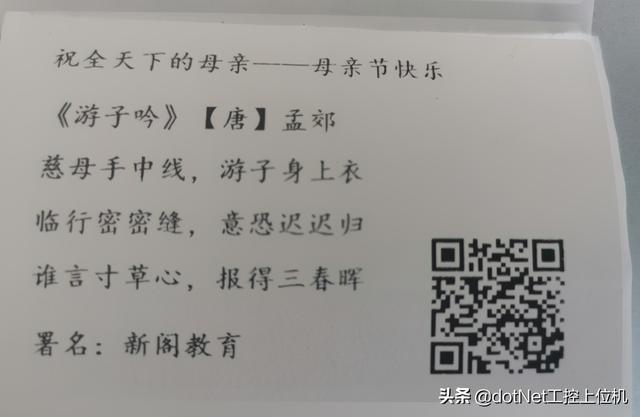
小彩蛋:你们扫扫二维码看看是什么呢?
,











