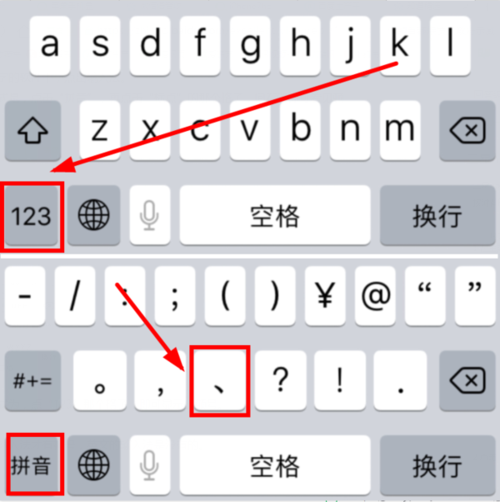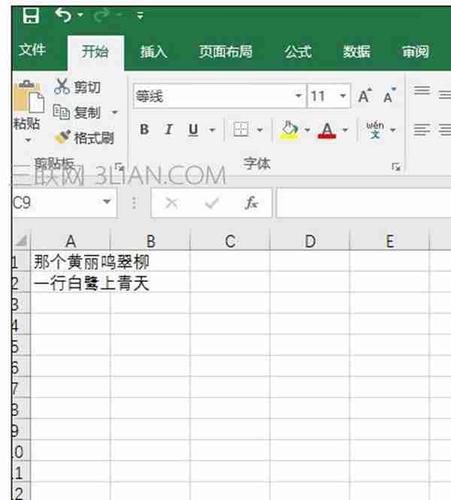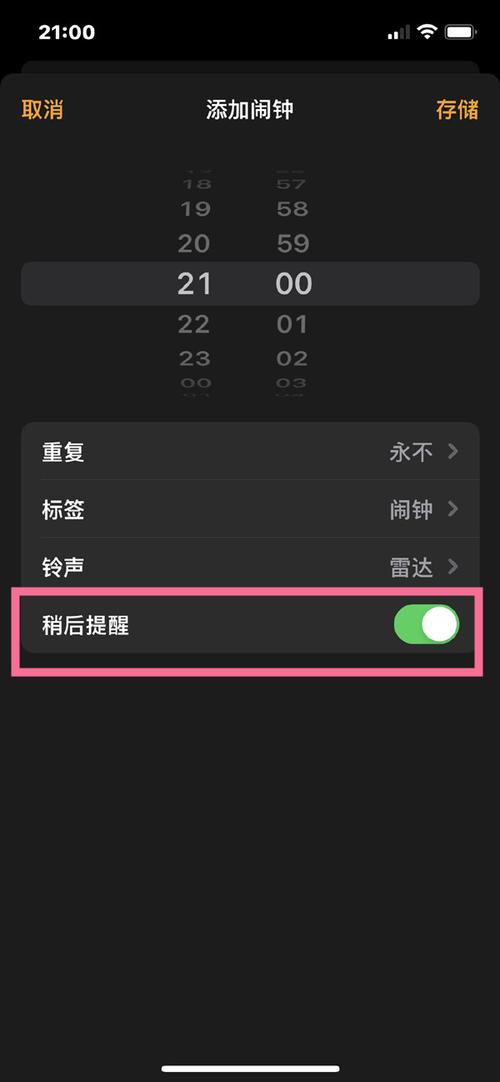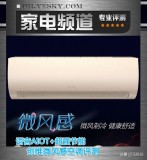将 Apple Pencil 吸附到 iPad 侧边的磁力接点上,
Apple Pencil(第 2 代)已吸附到 iPad 的磁力接点上
将 Apple Pencil(第 1 代)与 iPad(第 6 代至第 9 代)配对
取下笔帽,然后将 Apple Pencil 插入 iPad 上的闪电接口。
取下了笔帽的 Apple Pencil(第 1 代)
显示“配对”按钮时,请轻点它。
你的 Apple Pencil 和 iPad 会一直保持配对状态,除非你重新启动 iPad、打开飞行模式或将 Apple Pencil 与其他 iPad 配对。当你准备再次使用 Apple Pencil 时,请按照同样的步骤将它与 iPad 配对。
将 Apple Pencil(第 1 代)与 iPad(第 10 代)配对
取下笔帽,然后将 Apple Pencil 和 USB-C 连接线插入 USB-C 转 Apple Pencil 转换器。将连接线的另一端插入 iPad。
显示“配对”按钮时,请轻点它。在 Apple Pencil 配对完毕并将它从 USB-C 转 Apple Pencil 转换器上拔下后,就可以使用它了